Page 1 of 1
Look and feel VCL Charts
Posted: Wed Dec 08, 2010 11:09 am
by 16557344
Hello,
I installed "TeeChart Vcl 2010.01.11004 Professional" for "Delphi 2007 Professional". OS is Windows XP Pro.
I've attached 3 example pie charts (which i found with google) that give the exact look and feel of the kind of chart I want.
I'm experiencing difficulties with creating these kind of charts with the TeeChart VCL Components.
I've also attached 2 demo-charts which shows what I've managed to build with TeeChart VCL.
Can you please have a look at the pictures (specially at the colors, color combination, shine, lights, shadows, edges, edge and (border)line smoothness, reflection, style) of the example pies and the one I've managed to create?
You will see very very very big differences.
Is it possible to create such charts with TeeChart? If so, can someone please help me with this?
Kind regards,
Invers
Re: Look and feel VCL Charts
Posted: Wed Dec 08, 2010 11:11 am
by 16557344
Here are the pictures of the demo-charts I've managed to create with TeeChart Components.
I hope someone can help me out.
Kind regards,
Invers
Re: Look and feel VCL Charts
Posted: Wed Dec 15, 2010 9:23 am
by narcis
Hello Invers,
Sorry for the delayed reply. TChart3D components are being enhanced considerably for the next TeeChart Pro 2010 VCL maintenance release. We think that with those enhancements you should get much closer to the charts you posted. We'd like the version to be out before the end of the year or during January 2011 at most.
Re: Look and feel VCL Charts
Posted: Thu Dec 16, 2010 9:49 am
by 10050873
Hello Narcis,
I use Tee chart V8. If i want to have this look on my charts (i don't use GDI) and i upgrade to V2010, is it complicated to do this?
Will all the actually chart's behavior of my application will be maintained?
Thanks for answer
Regards
Re: Look and feel VCL Charts
Posted: Thu Dec 16, 2010 12:32 pm
by yeray
Hi Calou,
Calou wrote:I use Tee chart V8. If i want to have this look on my charts (i don't use GDI) and i upgrade to V2010, is it complicated to do this?
The first TeeChart picture posted by "Invers" (TChart3D.jpg) is made with TChart3D component, a 3D oriented version of TChart. It's a little bit more complicated to use, so we recommend to get used to the regular TChart before starting with TChart3D.
The second picture (TChart.png) is made with the regular TChart, probably with TeeGDIPlus and using the new properties for the TPieSeries: EdgeStyle, BevelPercent and Transparency. There is an example of these properties usage in the v2010 features demo, and an example of the TeeGDIPlus usage can be seen in v8 features demo too.
Calou wrote:Will all the actually chart's behavior of my application will be maintained?
Your old Charts made with v8 shouldn't change when updating to v2010.
However, I recommend you to try the v2010
evaluation version and looking to the
features demo (included with the eval and the Pro binary version).
Re: Look and feel VCL Charts
Posted: Fri Feb 18, 2011 11:17 am
by 9350556
Has the following been realised in version 2010.02.20202?
TChart3D components are being enhanced considerably for the next TeeChart Pro 2010 VCL maintenance release. We'd like the version to be out before the end of the year or during January 2011 at most.
Regards,
Bert
Re: Look and feel VCL Charts
Posted: Fri Feb 18, 2011 12:11 pm
by yeray
Hi Bert,
Yes, this maintenance release was finally published on 4th February.
Re: Look and feel VCL Charts
Posted: Fri Feb 18, 2011 12:18 pm
by 9350556
Hi Yeray,
Good to hear that. Where can I find these new charts in the demo? You probably have to update the demo, it's dated 17-11-2010.
Bert
Re: Look and feel VCL Charts
Posted: Sun Feb 20, 2011 6:51 pm
by 16557344
Dear Narcis Calvet,
Now that the maintainance release is ready (4 feb 2011), can you tell me if it's possible now to create the charts as shown in the first post of this thread?
I hope to hear from you soon.
Kind regards,
Invers
Re: Look and feel VCL Charts
Posted: Fri Mar 11, 2011 3:35 pm
by yeray
Hello,
Excuse us for the delayed reply here.
Here it is an example of the latest improvements on this.
Here it is how it looks:
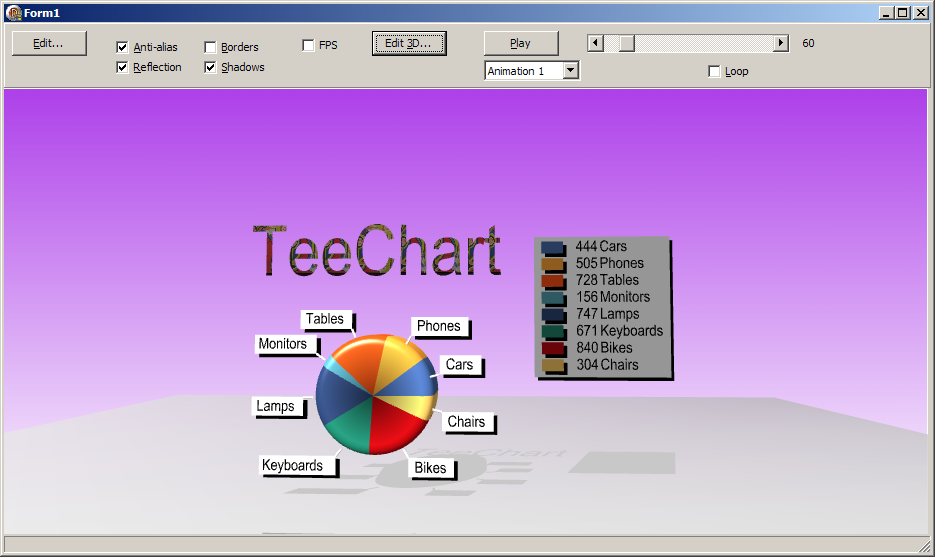
- Chart.png (80.41 KiB) Viewed 14647 times
Your feedback will be appreciated.