TeeChart VCL for Borland/CodeGear/Embarcadero RAD Studio, Delphi and C++ Builder.
-
Piotr_t4
- Newbie

- Posts: 6
- Joined: Thu May 25, 2023 12:00 am
Post
by Piotr_t4 » Fri Oct 20, 2023 12:29 pm
Hello,
I am trying to install TeeChart Pro VCL, on my Win11 PC, with Embarcadero RAD Studio 11 Alexandria.
I am getting the flowing message:

What is wrong? How to solve this issue?
-
Attachments
-
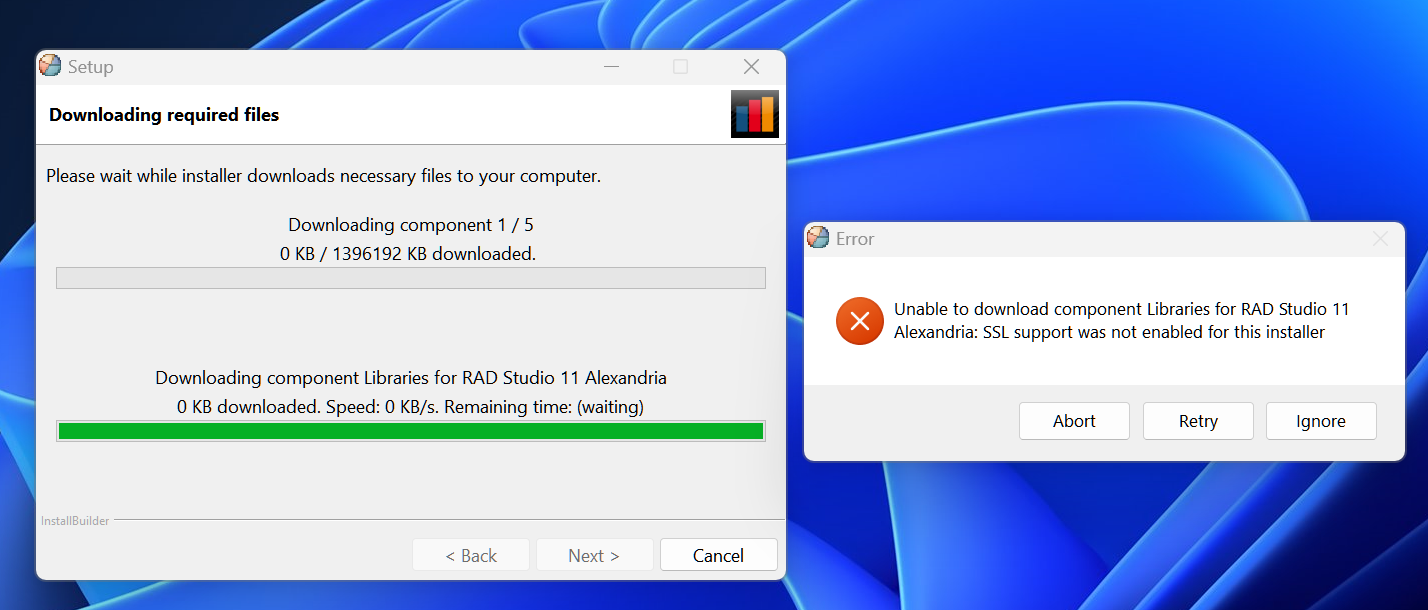
- ScreenHunter_0898.png (249.57 KiB) Viewed 14688 times
-
Piotr_t4
- Newbie

- Posts: 6
- Joined: Thu May 25, 2023 12:00 am
Post
by Piotr_t4 » Fri Oct 20, 2023 2:49 pm
Fixed after applying recent patch on Alexandria. Or after mounting Embarcadero iso file.
-
Attachments
-
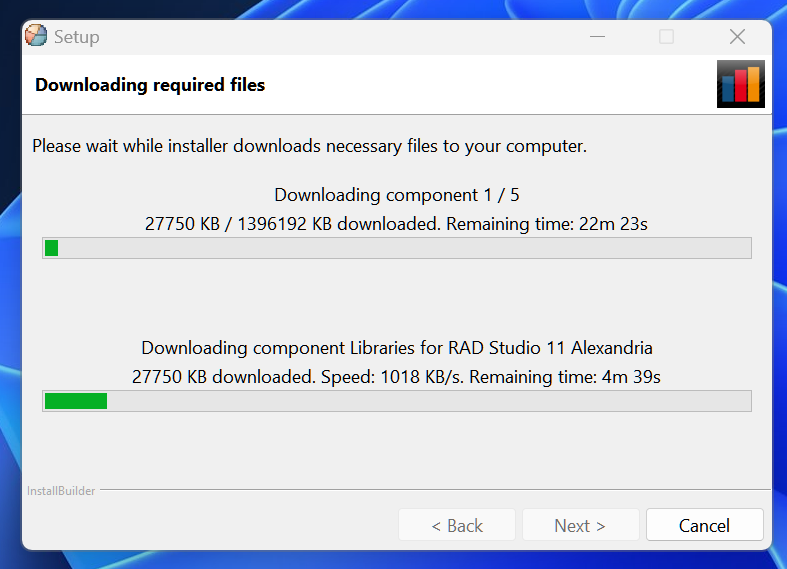
- ScreenHunter_0905.png (62.39 KiB) Viewed 14678 times
-
Yeray
- Site Admin

- Posts: 9534
- Joined: Tue Dec 05, 2006 12:00 am
- Location: Girona, Catalonia
-
Contact:
Post
by Yeray » Fri Oct 20, 2023 3:02 pm
Hello,
Sorry, there was a problem in the site causing this problem.
It should work fine now as always.
-
Piotr_t4
- Newbie

- Posts: 6
- Joined: Thu May 25, 2023 12:00 am
Post
by Piotr_t4 » Fri Oct 20, 2023 6:11 pm
Well.... I was a bit too optimistic...
Now I see the following message from "recompilation tool":
TeeChart files to AUTO install cannot be found.
Can anyone give me some tips on how to continue?
When starting RAD studio (or actually Delphi 11) I see the following message (see the attached picture).
Any clue?
-
Attachments
-
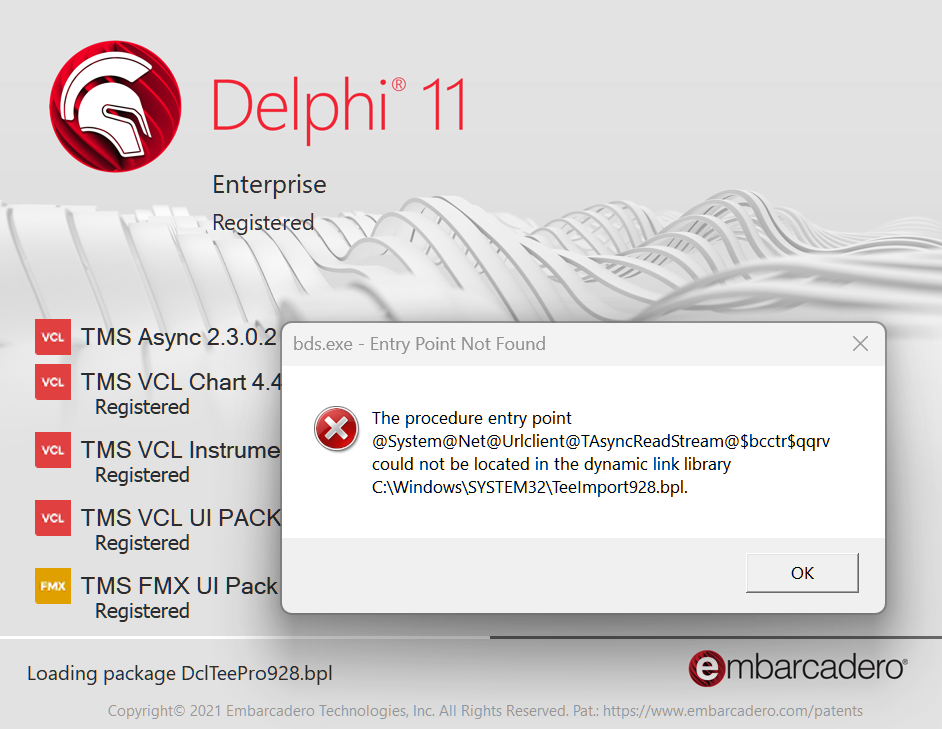
- ScreenHunter_0913.png (179.11 KiB) Viewed 14665 times
-
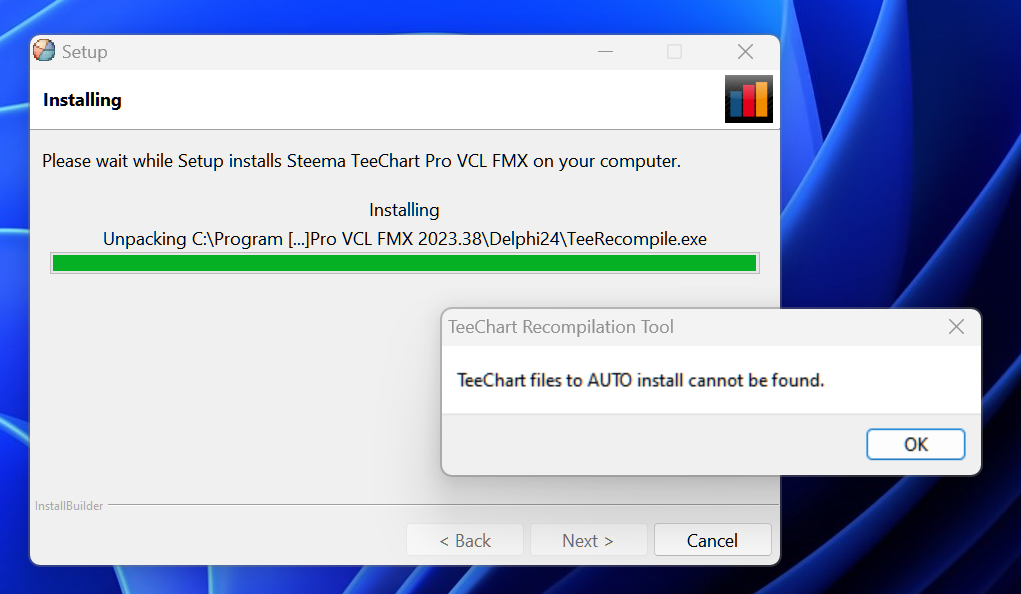
- ScreenHunter_0912.png (157.94 KiB) Viewed 14671 times
-
Piotr_t4
- Newbie

- Posts: 6
- Joined: Thu May 25, 2023 12:00 am
Post
by Piotr_t4 » Sat Oct 21, 2023 11:52 am
1). I have uninstalled TMS, uninstalled RAD, uninstalled TeeChart.
2). Installed RAD from iso (radstudio_11_106491a.iso)
3). Installed TeeChart using (TeeChartVCLFMX-2023.38.exe)
This time the AUTO installer of TeeChart did not complain
But starting for the first time Delphi 11, I see the same message (The procedure entry point....). See attached screenshot.
Any clue?
-
Attachments
-
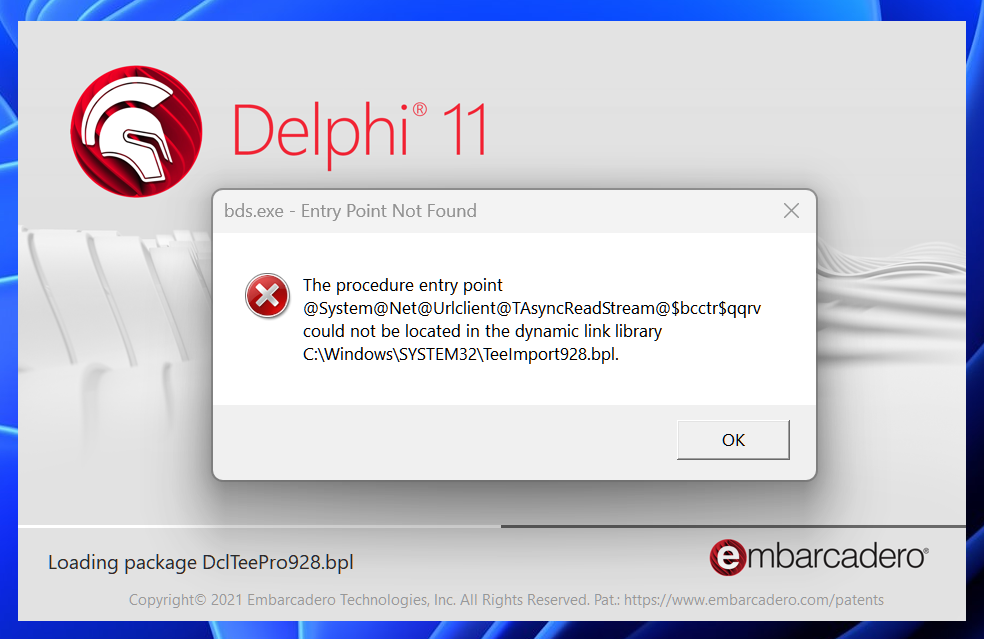
- ScreenHunter_0914.png (158.83 KiB) Viewed 14611 times
-
Piotr_t4
- Newbie

- Posts: 6
- Joined: Thu May 25, 2023 12:00 am
Post
by Piotr_t4 » Sat Oct 21, 2023 12:51 pm
To exclude issues with my PC, I have tried to install RAD 11 and TeeChart Pro on clean VMware instance of Win11.
Same result...
-
Attachments
-
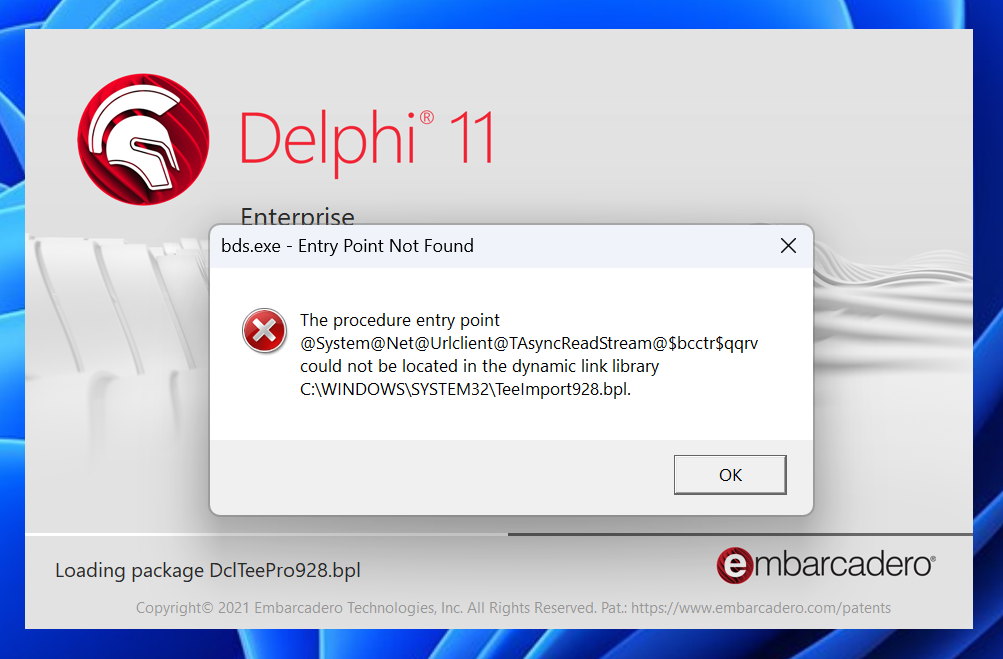
- ScreenHunter_0916.png (200.1 KiB) Viewed 14609 times
-
Piotr_t4
- Newbie

- Posts: 6
- Joined: Thu May 25, 2023 12:00 am
Post
by Piotr_t4 » Sat Oct 21, 2023 3:29 pm
OK. Managed to install TeeChart using: TeeChartVCLFMX-2022.34.exe
-
Attachments
-
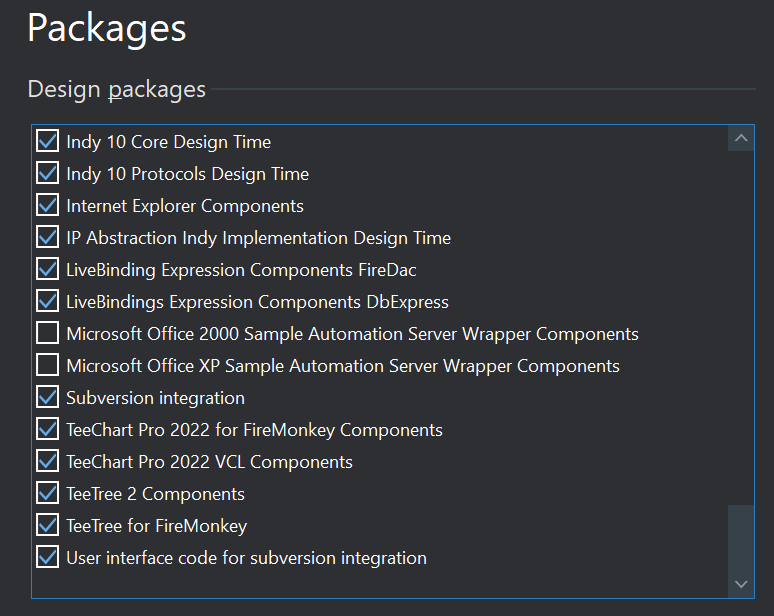
- ScreenHunter_0918.png (37.18 KiB) Viewed 14606 times
-
Yeray
- Site Admin

- Posts: 9534
- Joined: Tue Dec 05, 2006 12:00 am
- Location: Girona, Catalonia
-
Contact:
Post
by Yeray » Sun Oct 22, 2023 11:07 am
Hello,
Piotr_t4 wrote: ↑Sat Oct 21, 2023 11:52 am
The procedure entry point
This issue is explained
here.
I see you've solved it installing the TeeChart v2022.34 as explained there.
Note the other alternatives are to use the latest IDE build with the latest TeeChart binary build, or to use the IDE build you are using and rebuild TeeChart with the source code version.















