TeeChart for Microsoft Visual Studio .NET, Xamarin Studio (Android, iOS & Forms) & Monodevelop.
-
OMP
- Newbie

- Posts: 5
- Joined: Tue Jun 02, 2015 12:00 am
Post
by OMP » Tue May 31, 2016 1:39 pm
Hello,
I have a question about bar series. I have the following code:
Code: Select all
Steema.TeeChart.Styles.Bar bar = new Steema.TeeChart.Styles.Bar(tChart1.Chart);
bar.FillSampleValues(10);
bar.Marks.Visible = false;
bar.MultiBar = Steema.TeeChart.Styles.MultiBars.None;
bar.BarWidthPercent = 65;
bar.Color = Color.FromArgb(100, 49, 130, 189);
Steema.TeeChart.Styles.Bar bar2 = new Steema.TeeChart.Styles.Bar(tChart1.Chart);
bar2.FillSampleValues(10);
bar2.Marks.Visible = false;
bar2.BarWidthPercent = 30;
This results in the following chart:
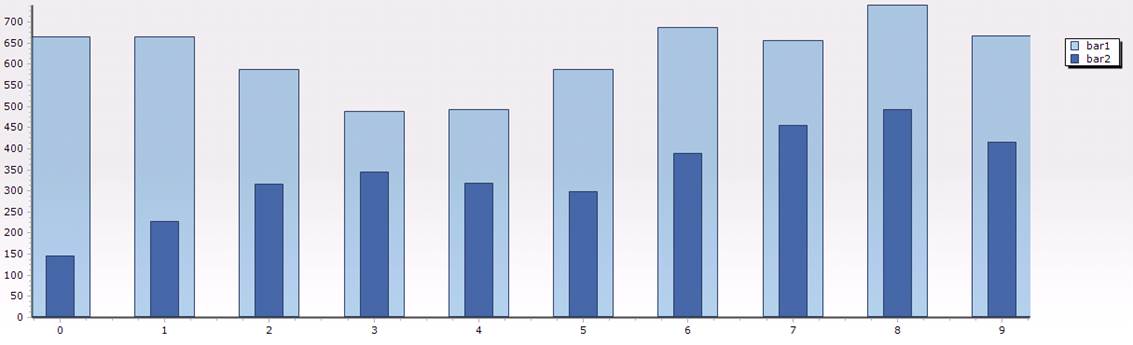
- TeeChart1.jpg (30.3 KiB) Viewed 7376 times
For “bar1” the first and last bar are not shown completely.
If I change the order of the series it looks ok:
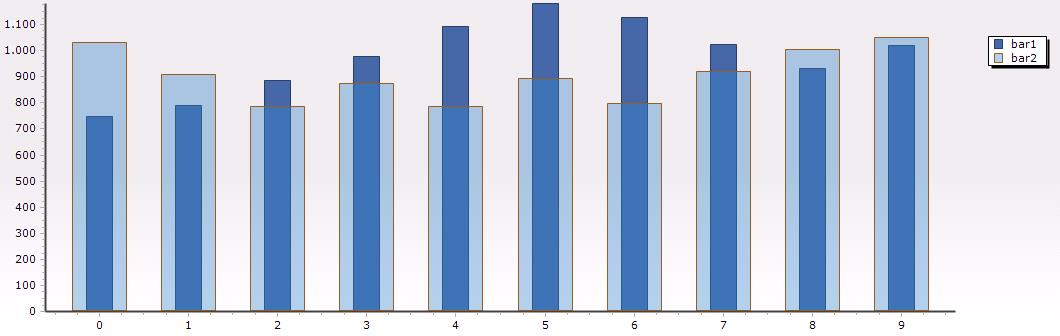
- TeeChart2.jpg (36.97 KiB) Viewed 7375 times
Is there a way to also show the first chart with the extra space next to the first and the last bar without having to change the offset or min/max values manually?
Thanks in advance!
-
Christopher
- Guru
- Posts: 1603
- Joined: Fri Nov 15, 2002 12:00 am
Post
by Christopher » Wed Jun 01, 2016 10:45 am
Hello,
OMP wrote:
Is there a way to also show the first chart with the extra space next to the first and the last bar without having to change the offset or min/max values manually?
Yes, you should be able to use Axis offsets, e.g.
Code: Select all
private void InitializeChart()
{
Steema.TeeChart.Styles.Bar bar = new Steema.TeeChart.Styles.Bar(tChart1.Chart);
bar.FillSampleValues(10);
bar.Marks.Visible = false;
bar.MultiBar = Steema.TeeChart.Styles.MultiBars.None;
bar.BarWidthPercent = 65;
bar.Color = Color.FromArgb(100, 49, 130, 189);
Steema.TeeChart.Styles.Bar bar2 = new Steema.TeeChart.Styles.Bar(tChart1.Chart);
bar2.FillSampleValues(10);
bar2.Marks.Visible = false;
bar2.BarWidthPercent = 30;
tChart1.Axes.Bottom.MinimumOffset = 50;
tChart1.Axes.Bottom.MaximumOffset = 50;
}
-
Christopher
- Guru
- Posts: 1603
- Joined: Fri Nov 15, 2002 12:00 am
Post
by Christopher » Thu Jun 02, 2016 8:08 am
Christopher wrote:
OMP wrote:
Is there a way to also show the first chart with the extra space next to the first and the last bar without having to change the offset or min/max values manually?
Yes, you should be able to use Axis offsets, e.g.
Ah, sorry, I now see that maybe you didn't want to use Axis offsets, my apologies. To answer your question then - no, there is nothing automatic that can be set manually to resolve this issue, so to speak.

