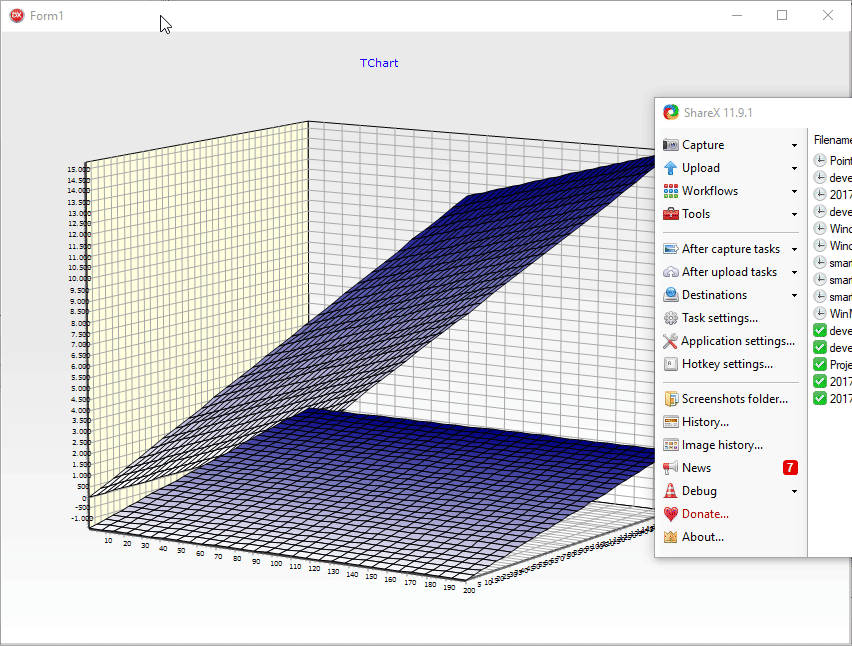Page 1 of 1
SURFACE CHART ISSUE
Posted: Wed Sep 06, 2017 5:50 am
by 15680806
As I was making a surface chart, I encountered an issue with it.
I attached a file that describes the situation that I am facing.
I would like to know how I would be able to fix this issue.
Thank you for your cooperation.
Re: SURFACE CHART ISSUE
Posted: Wed Sep 06, 2017 7:31 am
by Christopher
Hello,
Thank you for the Word document describing your issue. Would you please be so kind as to give us the data to used to generate this chart? You can easily export the data to a text file, for example, as can be seen in the Feature Demo shipped with TeeChart:
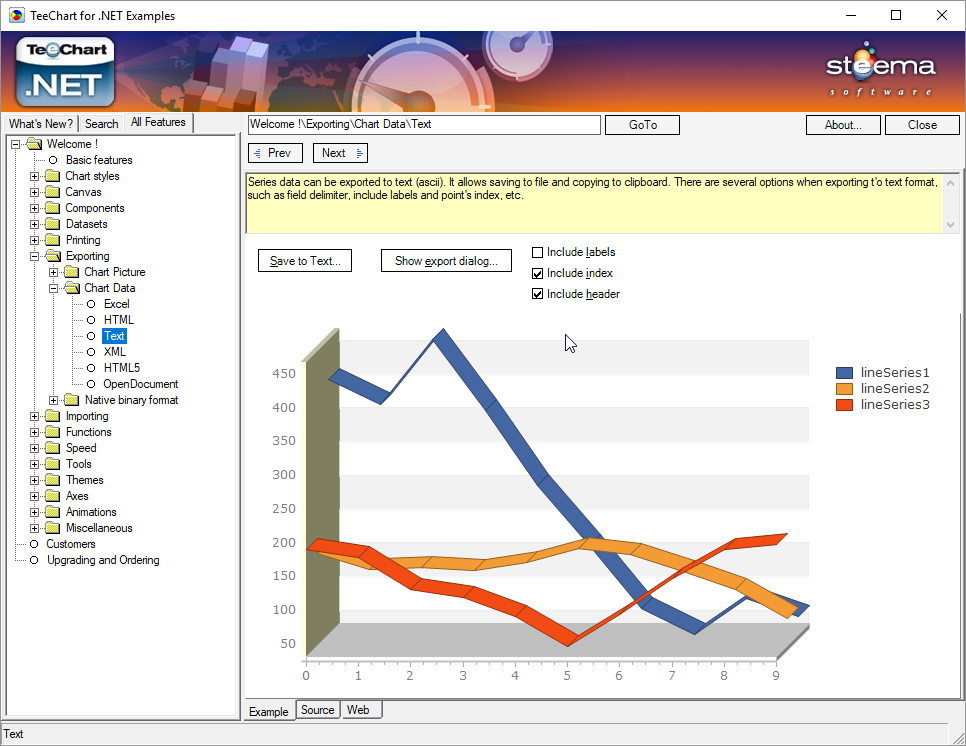
- TeeChartNetExamples_2017-09-06_09-27-25.png (189.31 KiB) Viewed 16644 times
Re: SURFACE CHART ISSUE
Posted: Tue Sep 12, 2017 6:57 am
by 15680806
I would like to attach a project file to show what I meant, but I was not able to do so because of the size limitation up to 502 kb.
It would be greatly appreciated if I would be provided an e-mail address, so I can send my project file to you.
Thank you.
Re: SURFACE CHART ISSUE
Posted: Tue Sep 12, 2017 7:42 am
by Christopher
Hello -
You can upload your files/projects to:
http://www.steema.cat/upload/
Re: SURFACE CHART ISSUE
Posted: Wed Sep 13, 2017 7:23 am
by 15680806
With userID as PIDOTECH and email as
kjh0213@pidotech.com, I have sent a zip file called WindowsFormsApplication1.zip to your server.
I look forward to finding a solution for this issue.
Thank you.
Re: SURFACE CHART ISSUE
Posted: Wed Sep 13, 2017 5:22 pm
by Christopher
Hello,
Thank you for your project.
In order to confirm the extent of this issue, I have recreated your project in TeeChart Pro for VCL, the code of which is the basis of TeeChart Pro for .NET. Using the following code (for your reference):
Code: Select all
uses
Winapi.Windows, Winapi.Messages, System.SysUtils, System.Variants, System.Classes, Vcl.Graphics,
Vcl.Controls, Vcl.Forms, Vcl.Dialogs, VclTee.TeeGDIPlus, VCLTee.TeEngine,
Vcl.ExtCtrls, VCLTee.TeeProcs, VCLTee.Chart, Vcl.StdCtrls, VCLTee.TeCanvas, VCLTee.TeExport,
VCLTee.TeePDFCanvas, VCLTee.TeeTools, VCLTee.TeeSurfa;
procedure TForm1.FormCreate(Sender: TObject);
var bottomSurface,leftSurface:TChartAxis;
aspect:TView3DOptions;
surface1, surface2:TSurfaceSeries;
procedure AddFromFile(Series:TSurfaceSeries; MyPath:String);
var strings:TStringList;
t:Integer;
line:String;
strArray : TArray<String>;
charArray : Array[0..0] of String;
format:TFormatSettings;
begin
try
strings := TStringList.Create;
strings.LoadFromFile(MyPath);
charArray[0]:=',';
format.DecimalSeparator:='.';
for t := 0 to strings.Count-1 do
begin
line:=strings[t];
strArray:=line.Split(charArray);
Series.AddXYZ(StrToFloat(strArray[0], format), StrToFloat(strArray[1], format), StrToFloat(strArray[2], format));
end;
finally
strings.Free;
end;
end;
begin
Chart1.Tools.Add(TRotateTool);
bottomSurface:=Chart1.Axes.Bottom;
bottomSurface.Automatic:=false;
bottomSurface.Maximum := 200;
bottomSurface.Minimum := 1;
leftSurface := Chart1.Axes.Depth;
leftSurface.Automatic := false;
leftSurface.Maximum := 180;
leftSurface.Minimum := 1;
Chart1.View3D:=true;
Chart1.Chart3DPercent:=100;
aspect:=Chart1.Aspect;
aspect.Orthogonal := false;
aspect.Elevation := 330;
aspect.Rotation := 330;
aspect.Zoom := 70;
Chart1.Axes.Depth.Visible:=true;
surface1:=TSurfaceSeries.Create(Self);
surface1.IrregularGrid:=true;
surface1.ParentChart:=Chart1;
AddFromFile(surface1, '..\..\surface1.txt');
surface2:=TSurfaceSeries.Create(Self);
surface2.IrregularGrid:=true;
surface2.ParentChart:=Chart1;
AddFromFile(surface2, '..\..\surface2.txt');
end;
I obtain the following Chart:
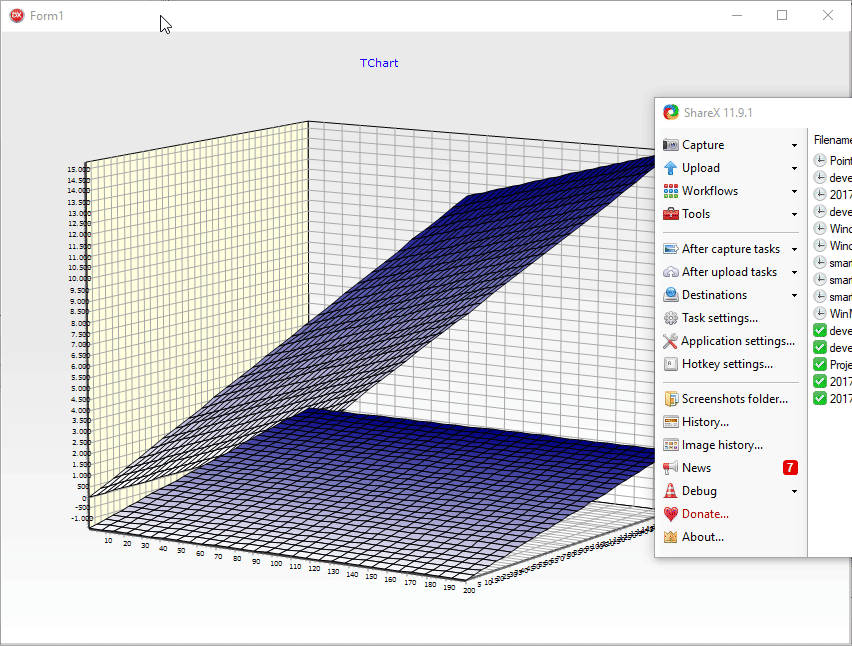
could I please ask you two questions:
1) are the shapes of the two series those that you would expect?
2) can you please confirm the overlap issue that also occurs in TeeChart for .NET?
Re: SURFACE CHART ISSUE
Posted: Thu Sep 14, 2017 3:45 am
by 15680806
1. No, these shapes are not the shapes that we want.
The series that appears to be on the top of another series should not be kind of transparent. It must entirely cover the bottom series.
2. Yes. This overlap issue happens in Steema Net.
Re: SURFACE CHART ISSUE
Posted: Thu Sep 14, 2017 6:18 am
by Christopher
PIDOTECH wrote:1. No, these shapes are not the shapes that we want.
The series that appears to be on the top of another series should not be kind of transparent. It must entirely cover the bottom series.
Okay, but to be clear - do you expect the two series to render as flat surfaces?
Re: SURFACE CHART ISSUE
Posted: Fri Sep 15, 2017 1:31 am
by 15680806
What do you mean by flat surfaces?
I would appreciate if you can explain about flat surfaces.
What I want to achieve here is that a part of one series above any part of another series must be displayed by itself meaning that any bottom part of another series must be completely hidden from the view.
Re: SURFACE CHART ISSUE
Posted: Fri Sep 15, 2017 7:46 am
by Christopher
PIDOTECH wrote:What do you mean by flat surfaces?
I would appreciate if you can explain about flat surfaces.
By a 'flat surface' I mean a
plane. In the image in my last post we can see two intersecting planes - is this how you expect your data to be represented, or do you have no clear idea of the type of surface the data represents?
PIDOTECH wrote:What I want to achieve here is that a part of one series above any part of another series must be displayed by itself meaning that any bottom part of another series must be completely hidden from the view.
Yes - unfortunately this is not going to be possible in GDI+, neither in VCL nor in .NET. The only alternative here is to use TeeChart's OpenGL canvas.