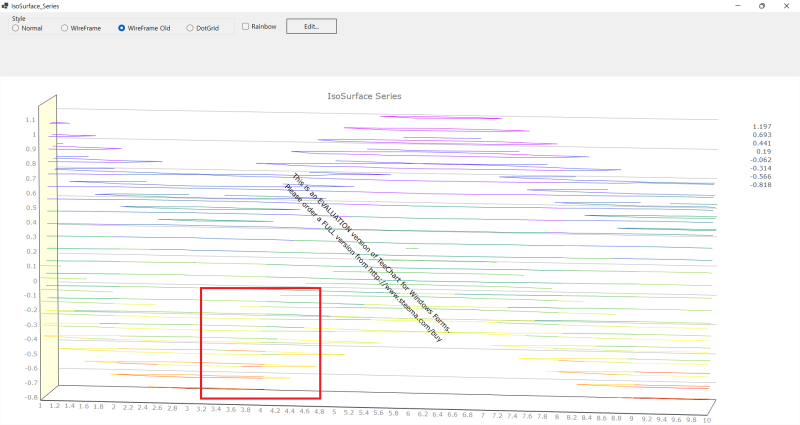Page 1 of 1
IsoSurface Issue with .net6
Posted: Mon Oct 03, 2022 11:22 pm
by 15694038
Visual Studio 2022, dotnet core6
Steema.TeeChart.NET(4.2022.7.14)
I'm making a chart with dotnet core 6.0.
In the old version of tchart,
I Drew IsoSurface well in rainbow style.
But now it's not painted in a rainbow style.
Is there anything I need to check?
==========================
this.isoSurface1 = new Steema.TeeChart.Styles.IsoSurface();
this.tChart1.Series.Add(this.isoSurface1);
this.isoSurface1.PaletteStyle = Steema.TeeChart.Styles.PaletteStyles.Rainbow;
this.isoSurface1.PaletteSteps = 20;
this.isoSurface1.WireFrame = false;
this.isoSurface1.DotFrame = false;
this.isoSurface1.PaletteSteps++;
this.isoSurface1.UseColorRange = false;
this.isoSurface1.UsePalette = true;
this.isoSurface1.PaletteSteps--;
Re: IsoSurface Issue with .net6
Posted: Tue Oct 04, 2022 10:36 am
by Christopher
Hello,
sihmon wrote: ↑Mon Oct 03, 2022 11:22 pm
But now it's not painted in a rainbow style.
Is there anything I need to check?
This seems to work okay with the
latest NuGet and the following code:
Code: Select all
public Form1()
{
InitializeComponent();
InitializeChart();
}
private void InitializeChart()
{
var iso = new IsoSurface(tChart1.Chart);
iso.FillSampleValues();
tChart1.Aspect.View3D = true;
tChart1.Aspect.Chart3DPercent = 100;
tChart1.Aspect.Zoom = 60;
tChart1.Aspect.Orthogonal = false;
tChart1.Aspect.Rotation = 300;
tChart1.Aspect.Elevation = 300;
tChart1.Aspect.Perspective = 100;
iso.PaletteStyle = Steema.TeeChart.Styles.PaletteStyles.Rainbow;
tChart1.Tools.Add(typeof(Rotate));
tChart1.Header.Text += $" version {Utils.Version}";
}
In .NET Framework 4.0 Windows Forms I get this:
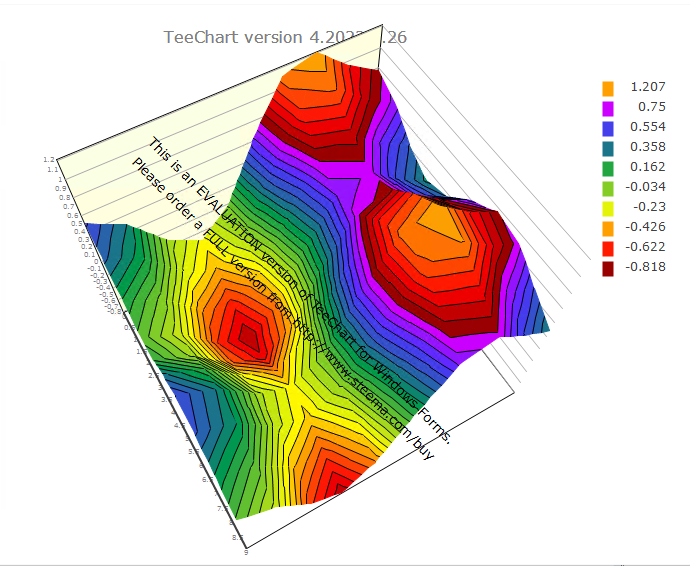
- Screenshot from 2022-10-04 12-31-31.png (279.76 KiB) Viewed 5426 times
and in .net6.0 Windows Forms I get this:
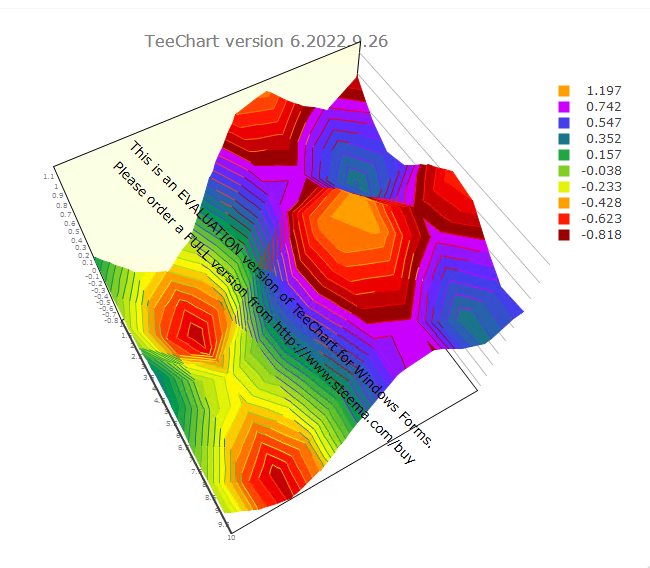
- Screenshot from 2022-10-04 12-30-01.png (236.63 KiB) Viewed 5426 times
Re: IsoSurface Issue with .net6
Posted: Thu Oct 06, 2022 2:30 am
by 15694038
The IsoSurface.WireFrame shape has changed.
Previously, I used wireframe set to true.
However, now I Have to set it to false and use it.
before, there was only one color space per wire.
Now several colors are mixed in one wire.
Can I draw with one color on one wire?
Code: Select all
isoSurface1.Brush.Visible= false;
isoSurface1.WireFrame = false;
isoSurface1.DotFrame = false;
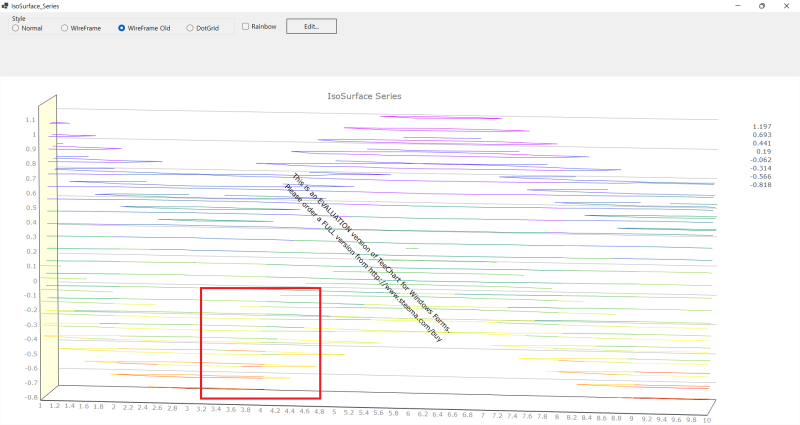

Re: IsoSurface Issue with .net6
Posted: Thu Oct 06, 2022 9:12 am
by Christopher
sihmon wrote: ↑Thu Oct 06, 2022 2:30 am
The IsoSurface.WireFrame shape has changed.
Previously, I used wireframe set to true.
We have been able to reproduce this error with WireFrame and have added it to our issue tracker with
id=2560. Apologies for the inconvenience caused by this issue; we will look into it as soon as possible.
Re: IsoSurface Issue with .net6
Posted: Thu Oct 13, 2022 7:09 am
by Christopher
Christopher wrote: ↑Thu Oct 06, 2022 9:12 am
Apologies for the inconvenience caused by this issue; we will look into it as soon as possible.
This issue has now been fixed, and the fix to it is available in the
latest NuGet packages.
Re: IsoSurface Issue with .net6
Posted: Wed Oct 19, 2022 6:39 am
by 15694038
Our conversation went wrong.
4.0.2009.62332
In version 4.0.2009.62332,
a rainbow color is completed with one color for each wire.
4.2022.9.26 dotnet6 core
In version 4.2022.9.26,
a rainbow color is completed with multiple colors for each wire.


4.2022.10.11 dotnet6 core
In the latest updated version 4.2022.10.11, all wires are the same color. Black

Like version 4.0.2009.62332, I want the rainbow to be drawn with a color for each wire
Code: Select all
isoSurface1.Brush.Transparency = 0;
isoSurface1.BandPen.Visible = true;
isoSurface1.FillSampleValues();
isoSurface1.PaletteSteps = 25;
isoSurface1.PaletteStyle = Steema.TeeChart.Styles.PaletteStyles.Rainbow;
tChart1.Aspect.View3D = true;
tChart1.Zoom.Direction = Steema.TeeChart.ZoomDirections.None;
rotate1 = new Rotate();
rotate1.Rotating += Rotate1_Rotating;
this.tChart1.Tools.Add(this.rotate1);
isoSurface1.WireFrame = false;
isoSurface1.DotFrame = false;
isoSurface1.Brush.Visible = false;
Re: IsoSurface Issue with .net6
Posted: Wed Oct 19, 2022 9:06 am
by Christopher
Hello,
sihmon wrote: ↑Wed Oct 19, 2022 6:39 am
Like version 4.0.2009.62332, I want the rainbow to be drawn with a color for each wire
Okay, I've run your code, specifically, I've run this code against version 4.0.2009.62332:
Code: Select all
public Form1()
{
InitializeComponent();
InitializeChart();
}
private void InitializeChart()
{
var iso = new IsoSurface(tChart1.Chart);
iso.FillSampleValues();
tChart1.Aspect.View3D = true;
tChart1.Aspect.Chart3DPercent = 100;
tChart1.Aspect.Zoom = 60;
tChart1.Aspect.Orthogonal = false;
tChart1.Aspect.Rotation = 300;
tChart1.Aspect.Elevation = 300;
tChart1.Aspect.Perspective = 100;
iso.Brush.Transparency = 0;
iso.BandPen.Visible = true;
iso.FillSampleValues();
iso.PaletteSteps = 25;
iso.PaletteStyle = Steema.TeeChart.Styles.PaletteStyles.Rainbow;
iso.WireFrame = false;
iso.DotFrame = false;
iso.Brush.Visible = false;
tChart1.Tools.Add(typeof(Rotate));
//tChart1.Header.Text += $" version {Utils.Version}";
var assembly = Assembly.GetAssembly(typeof(TChart));
var fvi = System.Diagnostics.FileVersionInfo.GetVersionInfo(assembly.Location);
tChart1.Header.Text += $" version {fvi.FileVersion}";
}
That code gives me:
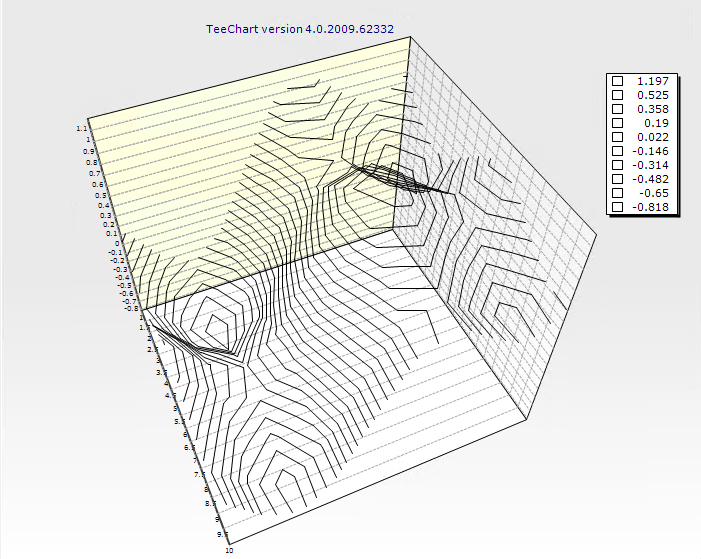
- Screenshot from 2022-10-19 11-02-44.png (243.57 KiB) Viewed 5210 times
The lines here are black—could you please modify this code so that I can reproduce what you want in version 4.0.2009.62332? Once I can reproduce it in this old version I can then have a look to see what the problem is in the present one.
Re: IsoSurface Issue with .net6
Posted: Thu Oct 20, 2022 5:29 am
by 15694038
please, Try running this code in version 4.0.2009.62332
You can see the difference.
Code: Select all
public Form1()
{
InitializeComponent();
InitializeChart();
}
private void InitializeChart()
{
var iso = new IsoSurface(tChart1.Chart);
iso.FillSampleValues();
tChart1.Aspect.View3D = true;
tChart1.Aspect.Chart3DPercent = 100;
tChart1.Aspect.Zoom = 60;
tChart1.Aspect.Orthogonal = false;
tChart1.Aspect.Rotation = 300;
tChart1.Aspect.Elevation = 300;
tChart1.Aspect.Perspective = 100;
iso.Brush.Transparency = 0;
iso.BandPen.Visible = true;
iso.PaletteSteps = 25;
iso.PaletteStyle = Steema.TeeChart.Styles.PaletteStyles.Rainbow;
iso.DotFrame = false;
iso.Brush.Visible = false;
iso.WireFrame = true;
tChart1.Tools.Add(typeof(Rotate));
//tChart1.Header.Text += $" version {Utils.Version}";
var assembly = Assembly.GetAssembly(typeof(TChart));
var fvi = System.Diagnostics.FileVersionInfo.GetVersionInfo(assembly.Location);
tChart1.Header.Text += $" version {fvi.FileVersion}";
}
Re: IsoSurface Issue with .net6
Posted: Thu Oct 20, 2022 9:51 am
by Christopher
Hello,
sihmon wrote: ↑Thu Oct 20, 2022 5:29 am
please, Try running this code in version 4.0.2009.62332
Thank you, yes, now I can see the difference, and I have added this issue to our issue tracker with
id=2562. We will look into it as soon as we can.
Re: IsoSurface Issue with .net6
Posted: Tue Oct 25, 2022 10:01 am
by Christopher
Hello,
just to let you know that this is now fixed in the latest NuGet package.
Re: IsoSurface Issue with .net6
Posted: Wed Oct 26, 2022 6:09 am
by 15694038
Wow, thank you so much.
It's perfect.