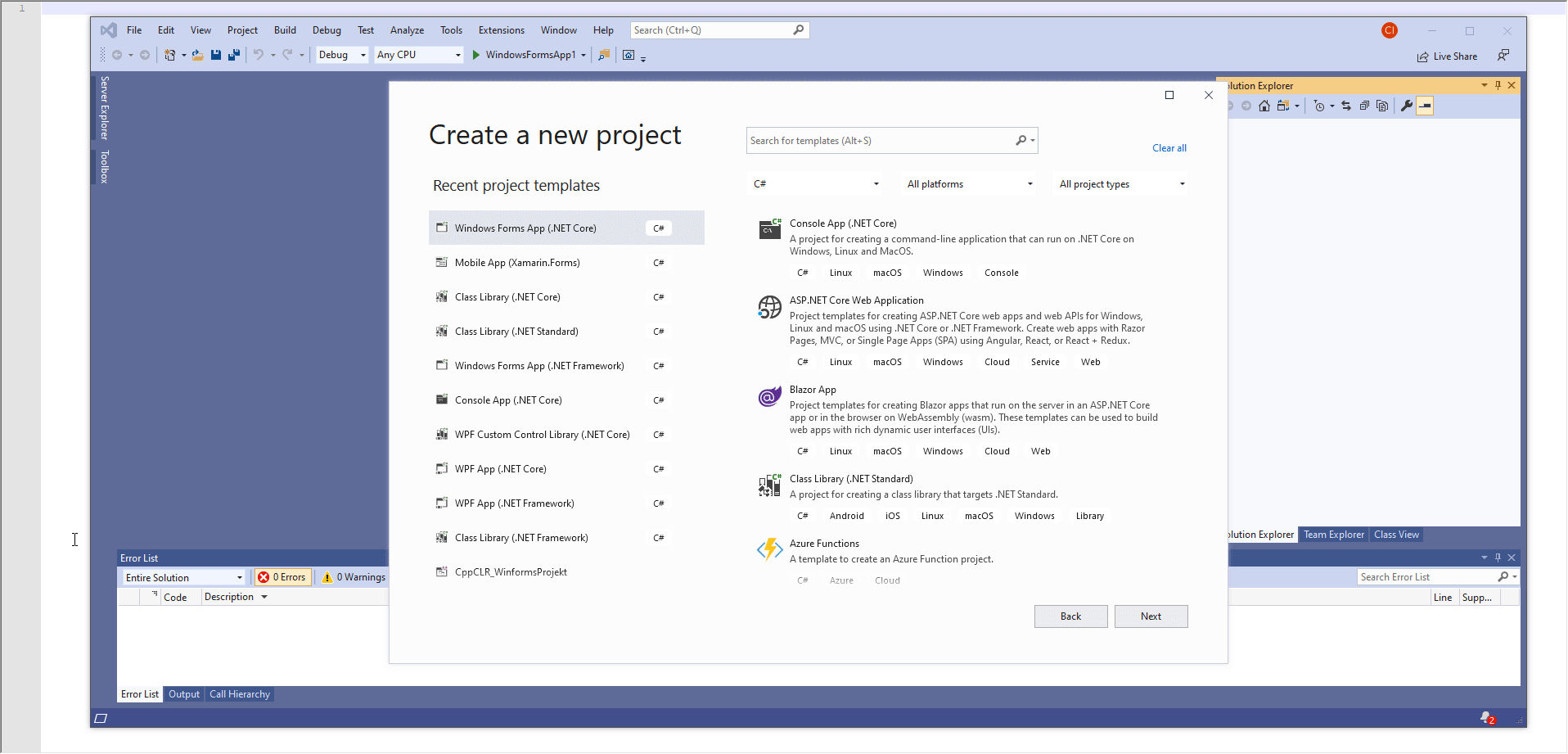TeeChart for Microsoft Visual Studio .NET, Xamarin Studio (Android, iOS & Forms) & Monodevelop.
-
bairog
- Advanced
- Posts: 128
- Joined: Fri Dec 07, 2018 12:00 am
Post
by bairog » Fri Oct 09, 2020 4:14 pm
Hello.
I have a WinForms project that targets .NET Core 3.1 and have
Steema.TeeChart.NETCore.WinForm nuget package installed.
When I try to add some TeeChart controls to VS Toolbox (click
Choose Items.. and select
TeeChart.WinForm.dll) I get the following error:

Is that a limitation of WinForms Designer for .NET Core (AFAIK it is still pre-release and lacks some features)? Or it's your library problem?
Is it going to be fixed when
WinForms Designer for .NET Core or/and
.NET 5 will be released?
Thank you.
-
Christopher
- Guru
- Posts: 1603
- Joined: Fri Nov 15, 2002 12:00 am
Post
by Christopher » Tue Oct 13, 2020 8:02 am
Hello,
my experience is a little different to yours. I'm using the following version of Visual Studio:

- devenv_2020-10-13_09-57-38.png (34.39 KiB) Viewed 39731 times
running on the following version of Windows:

- winver_2020-10-13_09-58-03.png (17.26 KiB) Viewed 39731 times
When I add the latest version of Steema.TeeChart.NETCore.WinForm (v4.2020.9.16) to a project via NuGet, Visual Studio automatically shows me the Controls in the ToolBox:

- devenv_2020-10-13_09-56-17.png (34.7 KiB) Viewed 39731 times
-
bairog
- Advanced
- Posts: 128
- Joined: Fri Dec 07, 2018 12:00 am
Post
by bairog » Tue Oct 13, 2020 4:39 pm
I have the same VS version

but my OS is Windows 10 x64 2004

When I add
Steema.TeeChart.NETCore.WinForm (v4.2020.9.16) to a project via NuGet, nothing changes is Visual Studio ToolBox controls:

My VS settings in Preview Features block:

-
Christopher
- Guru
- Posts: 1603
- Joined: Fri Nov 15, 2002 12:00 am
Post
by Christopher » Wed Oct 14, 2020 10:34 am
Hello,
from this link
here, I discovered that the setting that makes this work for me is this one:

- devenv_2020-10-14_12-17-13.png (30.41 KiB) Viewed 39717 times
Here's a minute-long gif that shows this working on my machine:
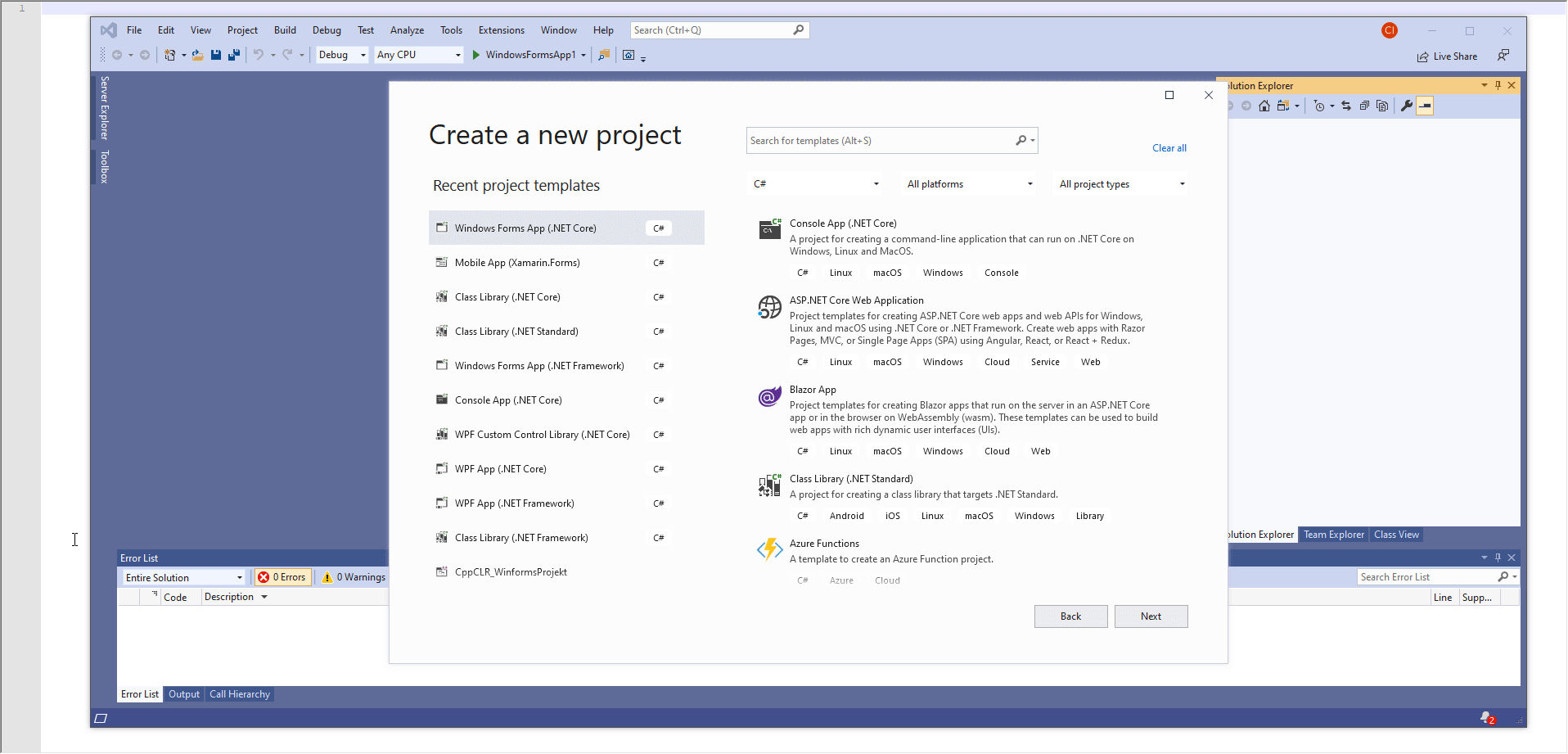
-
bairog
- Advanced
- Posts: 128
- Joined: Fri Dec 07, 2018 12:00 am
Post
by bairog » Wed Oct 14, 2020 12:54 pm
Automatically Populate Toolbox is already set to
true (and it successfully working for WinForms .NET Framework application and Steema.TeeChart.Pro nuget).
I'm going the same way that your gif shows - but no new components are added to VS Toolbox after readme.txt is shown.
BTW. On my Toolbox has only 2 groups of same 20 controls -
All Windows Forms (.NET Core) and
Common Windows Forms (.NET Core)(
General group has 0 controls).

Last edited by
bairog on Wed Oct 14, 2020 1:08 pm, edited 1 time in total.
-
Christopher
- Guru
- Posts: 1603
- Joined: Fri Nov 15, 2002 12:00 am
Post
by Christopher » Wed Oct 14, 2020 1:07 pm
bairog wrote: ↑Wed Oct 14, 2020 12:54 pm
Automatically Populate Toolbox is already set to
true (and it successfully working for WinForms .NET Framework application and Steema.TeeChart.Pro nuget).
I'm going the same way that your gif shows - but no new components are added to VS Toolbox after readme.txt is shown.
BTW. On my Toolbox has only 2 groups of same 20 controls -
All Windows Forms (.NET Core) and
Common Windows Forms (.NET Core)(
General group has 0 controls).
I'm not sure how I can further help you here - could you post on StackOverflow or the Microsoft Visual Studio forums?
-
bairog
- Advanced
- Posts: 128
- Joined: Fri Dec 07, 2018 12:00 am
Post
by bairog » Wed Oct 14, 2020 1:09 pm
Yes, no I see that I should go that way.
Thank you.
-
bairog
- Newbie

- Posts: 7
- Joined: Thu Nov 21, 2019 12:00 am
Post
by bairog » Fri Oct 16, 2020 5:49 am
Hello again. I've uninstalled and installed again VS 2019 16.7.6 and now my toolbox have as many groups and contols as yours.
Adding Steema.TeeChart.NetCore.WinForms nuget populates all controls as your gif shows.
But when I place TChart control on my form and right click it - menu lacks all TeeChart menu items:

Same menu in .NET Framework looks like:

Why you TChart control (.NET Core) doesn't have feature parity with TChart control (.NET Framework)? Or maybe I'm missing something?
Thank you.
-
Christopher
- Guru
- Posts: 1603
- Joined: Fri Nov 15, 2002 12:00 am
Post
by Christopher » Fri Oct 16, 2020 10:19 am
bairog wrote: ↑Fri Oct 16, 2020 5:49 am
Why you TChart control (.NET Core) doesn't have feature parity with TChart control (.NET Framework)? Or maybe I'm missing something?
In fact it is not TChart that does not have parity, it is the Windows Forms Designer - as you can read
here, the Windows Forms Designer is a work in progress in .NET Core, whereas of course in .NET Framework the work is finished. Note that in that blog post it mentions that support for third-party components is 'work coming next'.
Out of interest I download the latest preview version of Visual Studio 2019 - 16.8.0 Preview 4 - and I see that the Windows Forms Designer for .NET Core still doesn't work with our third-party component as it does with .NET Framework. Note that TChart is on the form and is also put at as a non-visual component into the component tray - given that the code between the .NET Core version of TChart and the .NET Framework version is identical, this difference can only be due to the .NET Core Windows Forms Designer itself.

- devenv_2020-10-16_12-11-36.png (76.52 KiB) Viewed 39669 times
-
bairog
- Advanced
- Posts: 128
- Joined: Fri Dec 07, 2018 12:00 am
Post
by bairog » Tue Oct 20, 2020 11:41 am
Christopher wrote: ↑Fri Oct 16, 2020 10:19 am
Out of interest I download the latest preview version of Visual Studio 2019 - 16.8.0 Preview 4 - and I see that the Windows Forms Designer for .NET Core still doesn't work with our third-party component as it does with .NET Framework. Note that TChart is on the form and is also put at as a non-visual component into the component tray - given that the code between the .NET Core version of TChart and the .NET Framework version is identical, this difference can only be due to the .NET Core Windows Forms Designer itself.
devenv_2020-10-16_12-11-36.png
Could you please try adding
Steema.TeeChart.NETCore.WPF for
.NET Core 3.1 WPF project.
I my case again adding Steema.TeeChart.NetCore.WPF nuget doesn't populate all controls.
When I programmatically place TChart control on my form and right click it - menu lacks all TeeChart menu items (
About Steema.TeeChart.. ,
Edit.., etc.).
Could you check whether it is a WPF designer bug for .NET Core 3.1 or (again!) it is my VS installation problem?
Thank you in advance.
Last edited by
bairog on Tue Oct 20, 2020 12:38 pm, edited 2 times in total.
-
Christopher
- Guru
- Posts: 1603
- Joined: Fri Nov 15, 2002 12:00 am
Post
by Christopher » Tue Oct 20, 2020 12:29 pm
bairog wrote: ↑Tue Oct 20, 2020 11:41 am
Could you check whether it is a WPF designer bug for .NET Core 3.1 or (again!) it is my VS installation problem?
In this case it's neither, as the TeeChart.WPF.dll does not have a Windows Forms designer - it has a XAML designer, which is encapsulated in the TeeChart.Xaml.WPF.dll and whose functionality is shown in the two demos with XAML in their name on our GitHub page
here.
-
bairog
- Advanced
- Posts: 128
- Joined: Fri Dec 07, 2018 12:00 am
Post
by bairog » Tue Oct 20, 2020 12:40 pm
Christopher wrote: ↑Tue Oct 20, 2020 12:29 pm
In this case it's neither, as the TeeChart.WPF.dll does not have a Windows Forms designer - it has a XAML designer, which is encapsulated in the TeeChart.Xaml.WPF.dll
So
Steema.TeeChart.WPF.TChart lacks
ShowEditor() function, right? And there is no any designer where I can change mutiple properties for my chart, add clone series and edit them at one time? XAML designer that you are talking about - it is just an ordinary Properties window?
-
Christopher
- Guru
- Posts: 1603
- Joined: Fri Nov 15, 2002 12:00 am
Post
by Christopher » Tue Oct 20, 2020 12:47 pm
bairog wrote: ↑Tue Oct 20, 2020 12:40 pm
So
Steema.TeeChart.WPF.TChart lacks
ShowEditor() function, right?
Correct.
bairog wrote: ↑Tue Oct 20, 2020 12:40 pm
And there is no any designer where I can change mutiple properties for my chart, add clone series and edit them at one time? XAML designer that you are talking about - it is just an ordinary Properties window?
I think they call it the 'XAML view' (
here) of the XAML designer - the two examples I pointed to give a clear overview of its functionality, which is a subset of the Windows Forms capabilities.
-
bairog
- Advanced
- Posts: 128
- Joined: Fri Dec 07, 2018 12:00 am
Post
by bairog » Wed Oct 21, 2020 6:09 am
Christopher wrote: ↑Fri Oct 16, 2020 10:19 am
Out of interest I download the latest preview version of Visual Studio 2019 - 16.8.0 Preview 4 - and I see that the Windows Forms Designer for .NET Core still doesn't work with our third-party component as it does with .NET Framework.
I think most recent info about this is on
this github issue:
On the designer front we're making great progress, and can begin to see the light at the end of the tunnel. The work there is closer to rewriting the designer rather than just making tweaks to support Core, so there have been some speedbumps along the way. In 16.8 GA we support third party controls (deriving from Control at this point) along with most of your basic design scenarios. We've rearchitected our approach a bit and as a result have significantly improved performance and reduced some of the most annoying issues that we had. We're creating documentation right now to support control vendors as they create third party controls, so they understand the architectural decisions we've had to make, and can update their controls accordingly. We'll keep the repo posted as we move forward there.
Suppose you should better subscribe to this issue topic to be in touch with the latest information and documentation.